Firmware Xiaomi Redmi 4x Backup Via Ufibox...Sudah UBL
Service emmc & Repair guide
Firmware Redmi 4x Hasil Backup Dari Smartphone Normal Menggunakan Ufi Box Dengan Kondisi Sudah Unlock bootloader dan terpasang Twrp
Log Backup
Product name: Q3J96R (0x51334a393652), rev: 0x10, serial number: 0x058DAB11
Manufacturing date: Apr 2017
CID: 13014E51 334A3936 5210058D AB114400
CSD: D07F0132 8F5913FF FFFFFFEF 86400000
EXT_CSD revision: 1.8 (MMC v5.1)
Capacity: 14.69 GiB(15,770,583,040 bytes)
Partition info:
Boot1: 4096 KiB
Boot2: 4096 KiB
RPMB: 4096 KiB
User area: 14.68 GiB(15,770,583,040 bytes)
Cache size: 512 KiB
Hardware reset function: 1
Partition configuration: 0x38
No boot acknowledge is sent (default)
User area is enabled for boot
Partitioning support: 0x07
Device support partitioning feature
Device can have enhanced technological features
Device partitioning possible
Boot configuration protection: 0x00
Boot bus conditions: 0x00
Boot area write protection: 0x00
Power-on write protection: possible
Permanent write protection: possible
Lock status: not locked
platform: msm8937, cpu abi: arm64-v8a
manufacturer: Xiaomi
hardware: qcom
board: QC_Reference_Phone, name: rolex
brand: Xiaomi, model: Redmi 4A
build id: MMB29M, version: 6.0.1 Marshmallow (MMB29M), mod: rolex_global (MIUI8)
build date: Tue Aug 29 11:30:58 WIB 2017, security patch: 2017-07-01
build description: rolex-user 6.0.1 MMB29M V8.5.5.0.MCCMIED release-keys
(bootloader) Device tampered: false
(bootloader) Device unlocked: true
(bootloader) Device critical unlocked: true
(bootloader) Charger screen enabled: true
(bootloader) Display panel:
platform: msm8937, cpu abi: arm64-v8a
manufacturer: Xiaomi
board: QC_Reference_Phone, name: santoni
brand: Xiaomi, model: Redmi 4X
build id: MMB29M, version: 6.0.1 Marshmallow (MMB29M) (MIUI8)
build description: santoni-user 6.0.1 MMB29M V8.2.9.0.MAMMIEA release-keys
Reading gpt_main0 at 0x00000000-0x000043FF size: 17 KiB... Done.
Reading modem at 0x04000000-0x093FFFFF size: 84 MiB... Done.
Reading fsc at 0x0C000000-0x0C0003FF size: 1 KiB... Done.
Reading ssd at 0x0C000400-0x0C0023FF size: 8 KiB... Done.
Reading sbl1 at 0x0C002400-0x0C0823FF size: 512 KiB... Done.
Reading sbl1bak at 0x0C082400-0x0C1023FF size: 512 KiB... Skipped
Reading rpm at 0x0C102400-0x0C1823FF size: 512 KiB... Done.
Reading rpmbak at 0x0C182400-0x0C2023FF size: 512 KiB... Skipped
Reading tz at 0x0C202400-0x0C4023FF size: 2 MiB... Done.
Reading tzbak at 0x0C402400-0x0C6023FF size: 2 MiB... Skipped
Reading devcfg at 0x0C602400-0x0C6423FF size: 256 KiB... Done.
Reading devcfgbak at 0x0C642400-0x0C6823FF size: 256 KiB... Done.
Reading dsp at 0x0C682400-0x0D6823FF size: 16 MiB... Done.
Reading modemst1 at 0x0D682400-0x0D8023FF size: 1.50 MiB... Done.
Reading modemst2 at 0x0D802400-0x0D9823FF size: 1.50 MiB... Done.
Reading DDR at 0x10000000-0x10007FFF size: 32 KiB... Done.
Reading fsg at 0x10008000-0x10187FFF size: 1.50 MiB... Done.
Reading sec at 0x10188000-0x1018BFFF size: 16 KiB... Done.
Reading splash at 0x14000000-0x153FFFFF size: 20 MiB... Done.
Reading aboot at 0x18000000-0x180FFFFF size: 1 MiB... Done.
Reading abootbak at 0x18100000-0x181FFFFF size: 1 MiB... Skipped
Reading boot at 0x18200000-0x1C1FFFFF size: 64 MiB... Done.
Reading recovery at 0x1C200000-0x201FFFFF size: 64 MiB... Done.
Reading devinfo at 0x20200000-0x202FFFFF size: 1 MiB... Done.
Reading system at 0x20300000-0xE02FFFFF size: 3 GiB... Done.
Reading cache at 0xE4000000-0xF3FFFFFF size: 256 MiB... Done.
Reading persist at 0xF4000000-0xF5FFFFFF size: 32 MiB... Done.
Reading misc at 0xF6000000-0xF60FFFFF size: 1 MiB... Done.
Reading keystore at 0xF6100000-0xF617FFFF size: 512 KiB... Done.
Reading config at 0xF6180000-0xF6187FFF size: 32 KiB... Done.
Reading oem at 0xF6188000-0xFA187FFF size: 64 MiB... Done.
Reading limits at 0xFC000000-0xFC007FFF size: 32 KiB... Done.
Reading mota at 0x100000000-0x10007FFFF size: 512 KiB... Done.
Reading dip at 0x100080000-0x10017FFFF size: 1 MiB... Done.
Reading mdtp at 0x100180000-0x10217FFFF size: 32 MiB... Done.
Reading syscfg at 0x102180000-0x1021FFFFF size: 512 KiB... Done.
Reading mcfg at 0x102200000-0x1025FFFFF size: 4 MiB... Done.
Reading lksecapp at 0x104000000-0x10401FFFF size: 128 KiB... Done.
Reading lksecappbak at 0x104020000-0x10403FFFF size: 128 KiB... Done.
Reading cmnlib at 0x104040000-0x10407FFFF size: 256 KiB... Done.
Reading cmnlibbak at 0x104080000-0x1040BFFFF size: 256 KiB... Done.
Reading cmnlib64 at 0x1040C0000-0x1040FFFFF size: 256 KiB... Done.
Reading cmnlib64bak at 0x104100000-0x10413FFFF size: 256 KiB... Done.
Reading keymaster at 0x104140000-0x10417FFFF size: 256 KiB... Done.
Reading keymasterbak at 0x104180000-0x1041BFFFF size: 256 KiB... Done.
Reading apdp at 0x108000000-0x10803FFFF size: 256 KiB... Done.
Reading msadp at 0x108040000-0x10807FFFF size: 256 KiB... Done.
Reading dpo at 0x108080000-0x108081FFF size: 8 KiB... Done.
Reading cust at 0x108082000-0x128081FFF size: 512 MiB... Done.
Files saved to \\%BACKUPS%\Xiaomi\Redmi%204X(santoni)\santoni-user%206.0.1%20MMB29M%20V8.2.9.0.MAMMIEA%20release-keys\backup%20redmi%204%20x%20sudah%20ubl\
FILE & TUTORIAL
Untuk yang belum faham bagaimana tata cara flashing android yang berbasis Qualcomm bisa mengeklik link di atas/Lihat gambar.Artikel Terkait Xiaomi Authentication Flasher Tool
Jika ada gendala silahkan tinggalkan pesan pada kolom komentar.Selamat mencoba dan semoga sukses.BACA JUGA MiKO Tool Remove Mi cLOUD Update
 |
| Rom Backup |
Log Backup
Product name: Q3J96R (0x51334a393652), rev: 0x10, serial number: 0x058DAB11
Manufacturing date: Apr 2017
CID: 13014E51 334A3936 5210058D AB114400
CSD: D07F0132 8F5913FF FFFFFFEF 86400000
EXT_CSD revision: 1.8 (MMC v5.1)
Capacity: 14.69 GiB(15,770,583,040 bytes)
Partition info:
Boot1: 4096 KiB
Boot2: 4096 KiB
RPMB: 4096 KiB
User area: 14.68 GiB(15,770,583,040 bytes)
Cache size: 512 KiB
Hardware reset function: 1
Partition configuration: 0x38
No boot acknowledge is sent (default)
User area is enabled for boot
Partitioning support: 0x07
Device support partitioning feature
Device can have enhanced technological features
Device partitioning possible
Boot configuration protection: 0x00
Boot bus conditions: 0x00
Boot area write protection: 0x00
Power-on write protection: possible
Permanent write protection: possible
Lock status: not locked
platform: msm8937, cpu abi: arm64-v8a
manufacturer: Xiaomi
hardware: qcom
board: QC_Reference_Phone, name: rolex
brand: Xiaomi, model: Redmi 4A
build id: MMB29M, version: 6.0.1 Marshmallow (MMB29M), mod: rolex_global (MIUI8)
build date: Tue Aug 29 11:30:58 WIB 2017, security patch: 2017-07-01
build description: rolex-user 6.0.1 MMB29M V8.5.5.0.MCCMIED release-keys
(bootloader) Device tampered: false
(bootloader) Device unlocked: true
(bootloader) Device critical unlocked: true
(bootloader) Charger screen enabled: true
(bootloader) Display panel:
platform: msm8937, cpu abi: arm64-v8a
manufacturer: Xiaomi
board: QC_Reference_Phone, name: santoni
brand: Xiaomi, model: Redmi 4X
build id: MMB29M, version: 6.0.1 Marshmallow (MMB29M) (MIUI8)
build description: santoni-user 6.0.1 MMB29M V8.2.9.0.MAMMIEA release-keys
Reading gpt_main0 at 0x00000000-0x000043FF size: 17 KiB... Done.
Reading modem at 0x04000000-0x093FFFFF size: 84 MiB... Done.
Reading fsc at 0x0C000000-0x0C0003FF size: 1 KiB... Done.
Reading ssd at 0x0C000400-0x0C0023FF size: 8 KiB... Done.
Reading sbl1 at 0x0C002400-0x0C0823FF size: 512 KiB... Done.
Reading sbl1bak at 0x0C082400-0x0C1023FF size: 512 KiB... Skipped
Reading rpm at 0x0C102400-0x0C1823FF size: 512 KiB... Done.
Reading rpmbak at 0x0C182400-0x0C2023FF size: 512 KiB... Skipped
Reading tz at 0x0C202400-0x0C4023FF size: 2 MiB... Done.
Reading tzbak at 0x0C402400-0x0C6023FF size: 2 MiB... Skipped
Reading devcfg at 0x0C602400-0x0C6423FF size: 256 KiB... Done.
Reading devcfgbak at 0x0C642400-0x0C6823FF size: 256 KiB... Done.
Reading dsp at 0x0C682400-0x0D6823FF size: 16 MiB... Done.
Reading modemst1 at 0x0D682400-0x0D8023FF size: 1.50 MiB... Done.
Reading modemst2 at 0x0D802400-0x0D9823FF size: 1.50 MiB... Done.
Reading DDR at 0x10000000-0x10007FFF size: 32 KiB... Done.
Reading fsg at 0x10008000-0x10187FFF size: 1.50 MiB... Done.
Reading sec at 0x10188000-0x1018BFFF size: 16 KiB... Done.
Reading splash at 0x14000000-0x153FFFFF size: 20 MiB... Done.
Reading aboot at 0x18000000-0x180FFFFF size: 1 MiB... Done.
Reading abootbak at 0x18100000-0x181FFFFF size: 1 MiB... Skipped
Reading boot at 0x18200000-0x1C1FFFFF size: 64 MiB... Done.
Reading recovery at 0x1C200000-0x201FFFFF size: 64 MiB... Done.
Reading devinfo at 0x20200000-0x202FFFFF size: 1 MiB... Done.
Reading system at 0x20300000-0xE02FFFFF size: 3 GiB... Done.
Reading cache at 0xE4000000-0xF3FFFFFF size: 256 MiB... Done.
Reading persist at 0xF4000000-0xF5FFFFFF size: 32 MiB... Done.
Reading misc at 0xF6000000-0xF60FFFFF size: 1 MiB... Done.
Reading keystore at 0xF6100000-0xF617FFFF size: 512 KiB... Done.
Reading config at 0xF6180000-0xF6187FFF size: 32 KiB... Done.
Reading oem at 0xF6188000-0xFA187FFF size: 64 MiB... Done.
Reading limits at 0xFC000000-0xFC007FFF size: 32 KiB... Done.
Reading mota at 0x100000000-0x10007FFFF size: 512 KiB... Done.
Reading dip at 0x100080000-0x10017FFFF size: 1 MiB... Done.
Reading mdtp at 0x100180000-0x10217FFFF size: 32 MiB... Done.
Reading syscfg at 0x102180000-0x1021FFFFF size: 512 KiB... Done.
Reading mcfg at 0x102200000-0x1025FFFFF size: 4 MiB... Done.
Reading lksecapp at 0x104000000-0x10401FFFF size: 128 KiB... Done.
Reading lksecappbak at 0x104020000-0x10403FFFF size: 128 KiB... Done.
Reading cmnlib at 0x104040000-0x10407FFFF size: 256 KiB... Done.
Reading cmnlibbak at 0x104080000-0x1040BFFFF size: 256 KiB... Done.
Reading cmnlib64 at 0x1040C0000-0x1040FFFFF size: 256 KiB... Done.
Reading cmnlib64bak at 0x104100000-0x10413FFFF size: 256 KiB... Done.
Reading keymaster at 0x104140000-0x10417FFFF size: 256 KiB... Done.
Reading keymasterbak at 0x104180000-0x1041BFFFF size: 256 KiB... Done.
Reading apdp at 0x108000000-0x10803FFFF size: 256 KiB... Done.
Reading msadp at 0x108040000-0x10807FFFF size: 256 KiB... Done.
Reading dpo at 0x108080000-0x108081FFF size: 8 KiB... Done.
Reading cust at 0x108082000-0x128081FFF size: 512 MiB... Done.
Files saved to \\%BACKUPS%\Xiaomi\Redmi%204X(santoni)\santoni-user%206.0.1%20MMB29M%20V8.2.9.0.MAMMIEA%20release-keys\backup%20redmi%204%20x%20sudah%20ubl\
FILE & TUTORIAL
Untuk yang belum faham bagaimana tata cara flashing android yang berbasis Qualcomm bisa mengeklik link di atas/Lihat gambar.Artikel Terkait Xiaomi Authentication Flasher Tool
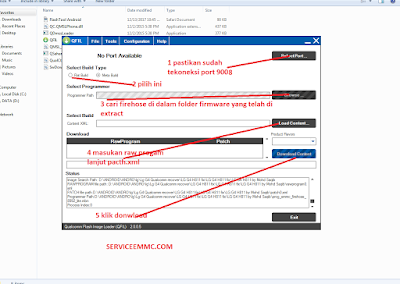 |
| QPST/QFIL |
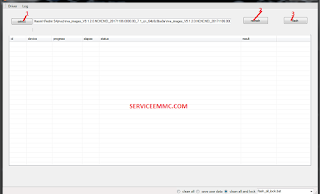 |
| MI FLASH |







